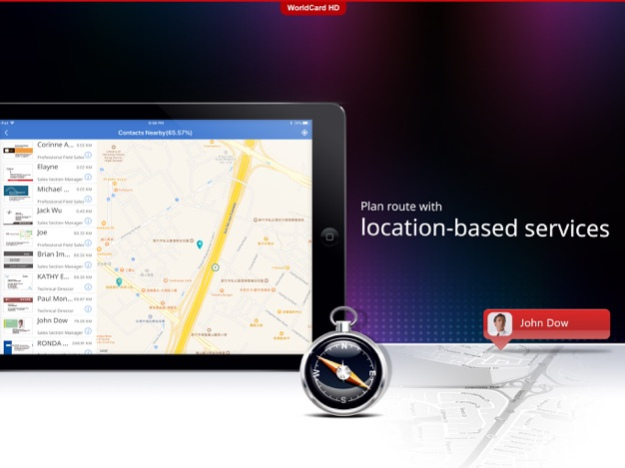WorldCard HD 4.1.1
Continue to app
Paid Version
Publisher Description
* The Best Customer Management App *
• The first Business Card Management app compatible with iOS 6 and the new iPad
• Secured a spot among the Top 10 apps in the Reference/Business categories in many countries
• Over 20 million users worldwide
* Customers’ Reviews *
- Great app - Amazing recognition. The backup to Google Docs and SkyDrive makes it very easy to manage cards. (May 12, 2012 by Truong Nam)
- Professional app - Can't rate this app highly enough! Storing business details on my iPad has proven to be invaluable. (Apr 23, 2012 by Skooby 10)
- WorldCard HD - The intelligent business card manager (Apr 08, 2012 by Aki Eniego)
- Manage your business cards smartly with WorldCard HD (Apr 08, 2012 by Sung)
* Demo Video *
http://www.youtube.com/watch?v=jc85erF6ek8
* Product Overview *
No manual entries. No typos. No more confusion in your contacts!
WorldCard HD transforms your iPad into an intelligent Customer Relationship Manager. This is the iPad version of the award-winning business card scanning application, WorldCard Mobile. Powered with an advanced version of OCR (Optical Character Recognition) technology, this utilitarian app offers the best of business card scanning. WorldCard HD has an intuitive combination of an easy-to-use interface and a powerful search tool that allows you to find required information in seconds. Each business card is represented as a record in a special table with standard attributes such as name, address, company name and others – no typing and less chances of mess up!
With WorldCard HD in your iPad, dealing with business cards won't be frustrating anymore!
* Product Details *
Why WorldCard HD?
• Amazing accuracy of recognition
• Carries the tradition of its iPhone predecessor by offering accurate character recognition.
• Recognize business cards in 26 different languages: English, French, German, Italian, Dutch, Turkish, Polish, Hungarian, Russian, Swedish, Norwegian, Japanese, Korean, Finnish, Danish, Greek, Czech, Slovak, Traditional Chinese, Simplified Chinese, Spanish(Mexico & Spain), Portuguese(Portugal & Brazil), Czech, Slovak language.
• Allows you to scan and recognize large numbers of cards at a time. Manages your cards and saves your time effectively!
• Creates contact groups as you wish. With the effective search tool, finding the right contact will never be a problem from now on.
• Enhances images to have them in the best definition always.
Intuitive use of contact info
• Lets you carry out multiple functions such as connecting with FaceTime or Google Maps and sending emails just by tapping on the collected information from business cards.
• Use Google Maps to find your way easily and save your time on route planning.
• Get connected to your contacts with a single touch. The system will smartly use information such as names and emails to search on Facebook, LinkedIn and Twitter right away.
Easy to share & backup
• Exchange contact data through Open In, Mail and iTunes File Sharing. Import/export or backup your data quickly and conveniently.
• Share or backup your contacts via cloud services (iCloud/Dropbox). You can manage your contacts on all devices.
=================== Notes ========================
The resolution of the images taken by camera in iPad 2 might not be good enough for recognition.
We suggest you add contacts into WorldCard HD using the following methods:
- Add images from iPhone 4S/4/3GS Photo Stream
- Import WorldCard Data (*.wcxf) from iCloud or Dropbox storage services or via iTunes Files Sharing.
Dec 6, 2021
Version 4.1.1
- Bug fixes.
About WorldCard HD
WorldCard HD is a paid app for iOS published in the Office Suites & Tools list of apps, part of Business.
The company that develops WorldCard HD is Penpower Technology Ltd.. The latest version released by its developer is 4.1.1.
To install WorldCard HD on your iOS device, just click the green Continue To App button above to start the installation process. The app is listed on our website since 2021-12-06 and was downloaded 6 times. We have already checked if the download link is safe, however for your own protection we recommend that you scan the downloaded app with your antivirus. Your antivirus may detect the WorldCard HD as malware if the download link is broken.
How to install WorldCard HD on your iOS device:
- Click on the Continue To App button on our website. This will redirect you to the App Store.
- Once the WorldCard HD is shown in the iTunes listing of your iOS device, you can start its download and installation. Tap on the GET button to the right of the app to start downloading it.
- If you are not logged-in the iOS appstore app, you'll be prompted for your your Apple ID and/or password.
- After WorldCard HD is downloaded, you'll see an INSTALL button to the right. Tap on it to start the actual installation of the iOS app.
- Once installation is finished you can tap on the OPEN button to start it. Its icon will also be added to your device home screen.